How to Do It Yourself
Krypto Keepsafes® is an offline cold storage wallet. To fund your coin, you will need to purchase cryptocurrencies from an exchange. Here is a great place to start https://accounts.binance.com. You can then send the funds from your online wallet to your Krypto Keepsafes® cold wallet using the public key.


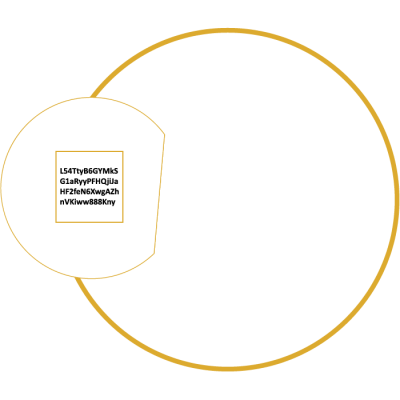
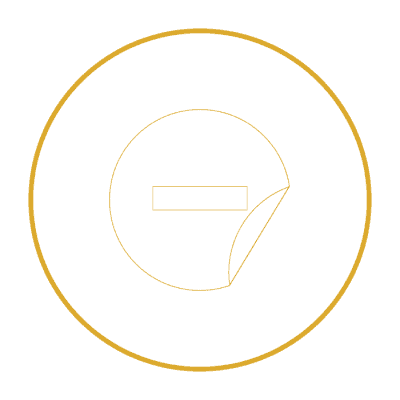
For a quick easy to use keys template for your Do It yourself Krypto Keepsafes® click here to download.
